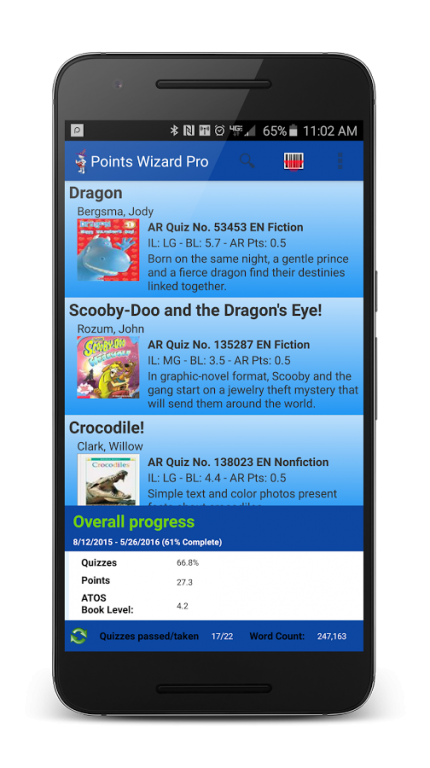Points Wizard Pro 4.1
Paid Version
Publisher Description
Want to know how many Accelerated Reader™ points a book is worth? Points Wizard lets you scan a book’s barcode with your smart phone and instantly link to AR™ information.
Points wizard is very easy and convenient way to find out book's AR™ point value and level when you’re on the go. Simply scan the book’s ISBN (barcode) using your device's camera as a scanner and one screen later; you’ll see the book’s AR™ level, point value and quiz number. You can also type the book name by clicking on search button on action bar. It allows to move your scanned book to archive folder by long tapping on the row. You can delete scan permanently , once it is moved to archived. You can also login the credentials of the student and it will fetch the student' progress.
Renaissance Learning™ developed Accelerated Reader ™ and is no way associated with bron software.
There is free version of this app also available. Please check it out.
Note : This App depends on barcode scanner app for android. If you do not have barcode scanner app installed, Points Wizard won't work. Barcode scanner app is free to download from play store.
About Points Wizard Pro
Points Wizard Pro is a paid app for Android published in the Teaching & Training Tools list of apps, part of Education.
The company that develops Points Wizard Pro is Bron. The latest version released by its developer is 4.1.
To install Points Wizard Pro on your Android device, just click the green Continue To App button above to start the installation process. The app is listed on our website since 2016-02-04 and was downloaded 4 times. We have already checked if the download link is safe, however for your own protection we recommend that you scan the downloaded app with your antivirus. Your antivirus may detect the Points Wizard Pro as malware as malware if the download link to com.bron.pw is broken.
How to install Points Wizard Pro on your Android device:
- Click on the Continue To App button on our website. This will redirect you to Google Play.
- Once the Points Wizard Pro is shown in the Google Play listing of your Android device, you can start its download and installation. Tap on the Install button located below the search bar and to the right of the app icon.
- A pop-up window with the permissions required by Points Wizard Pro will be shown. Click on Accept to continue the process.
- Points Wizard Pro will be downloaded onto your device, displaying a progress. Once the download completes, the installation will start and you'll get a notification after the installation is finished.